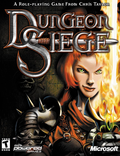Problémy s kompatibilitou na novějším OS:
Go to your Dungeon Siege installation folder "SteamsteamappscommonDungeon Siege 1" and find "DSVideoConfig", then double click on it. Change the video driver to your graphics card model without the "TnL" (NVIDIA GeForce 9500 GS - Hardware, for example)
Search for "DungeonSiege.ini" on the Dungeon Siege 1 installation folder and open it with notepad. Edit the lines "width = height =" with your native resolution, in my case 1920 1080. Save changes but dont close the file yet.
Then select the first 4 text lines and copy them using Control+C. Go to your "Documents" folder
"C:UsersyourusernameDocumentsDungeon Siege" and open the Dungeon Siege.ini there and replace the first 4 lines with those you copied from the previous .ini file, close and save changes.
Go to your Dungeon Siege installation folder "SteamsteamappscommonDungeon Siege 1" and find "DSVideoConfig", then double click on it. Change the video driver to your graphics card model without the "TnL" (NVIDIA GeForce 9500 GS - Hardware, for example)
Search for "DungeonSiege.ini" on the Dungeon Siege 1 installation folder and open it with notepad. Edit the lines "width = height =" with your native resolution, in my case 1920 1080. Save changes but dont close the file yet.
Then select the first 4 text lines and copy them using Control+C. Go to your "Documents" folder
"C:UsersyourusernameDocumentsDungeon Siege" and open the Dungeon Siege.ini there and replace the first 4 lines with those you copied from the previous .ini file, close and save changes.