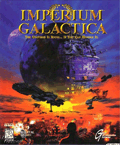From The MiL: "[I] clicked the install.exe and the screen clicked to change resolution, went black, then dropped me back to the desktop. ... I seem to have overlooked a small option called 'CPU SlowDown' under Abandon Loader. After slowing my CPU down (WAY down, like 75%) the game played perfectly. ... I've been getting all these AT 200 errors and I didn't even think to check for a patch. So I downloaded and installed the latest patch for IG1 and VOILA! Everything works GREAT, and there's none of this CPU slowdown crap and I got rid of that loader altogether. ... I got the sound working by checking out the IRQ, DMA and base address of my sound card's legacy driver under the device manager and then using the game's manual sound setup." You may need a third party utility to handle sound, such as VDMSound. Gregorius comments: "I have XP and IG1 works just fine (except for the sound). Just make sure you have the IG1 patch, on some machines the 2nd patch makes things worse, and it's good to make sure that you have a SoundCard emulation (at least) at A220/240 I5/7 D1."
Gregorius provides a translation of Hungarian instructions for installing from unpatched versions that refuse to install on newer computers:
1. "Download both patches.
2. Extract them into a directory (ie: C:\TEMP). First the 1.2 then the 1.3. 1.3 should overwrite 1.2.
3. Then in DOS prompt enter the CD drive (for example D).
4. Then enter the following: C:\TEMP\install .
5. Install should start, install the game.
6. After the install is complete copy all files from C:\TEMP to the install directory of the game. The directory where you have installed it."
It is not obvious whether this method works with other language versions, but the general approach might work, even if the precise details of patches and directories need to be modified.
Gregorius provides a translation of Hungarian instructions for installing from unpatched versions that refuse to install on newer computers:
1. "Download both patches.
2. Extract them into a directory (ie: C:\TEMP). First the 1.2 then the 1.3. 1.3 should overwrite 1.2.
3. Then in DOS prompt enter the CD drive (for example D).
4. Then enter the following: C:\TEMP\install .
5. Install should start, install the game.
6. After the install is complete copy all files from C:\TEMP to the install directory of the game. The directory where you have installed it."
It is not obvious whether this method works with other language versions, but the general approach might work, even if the precise details of patches and directories need to be modified.